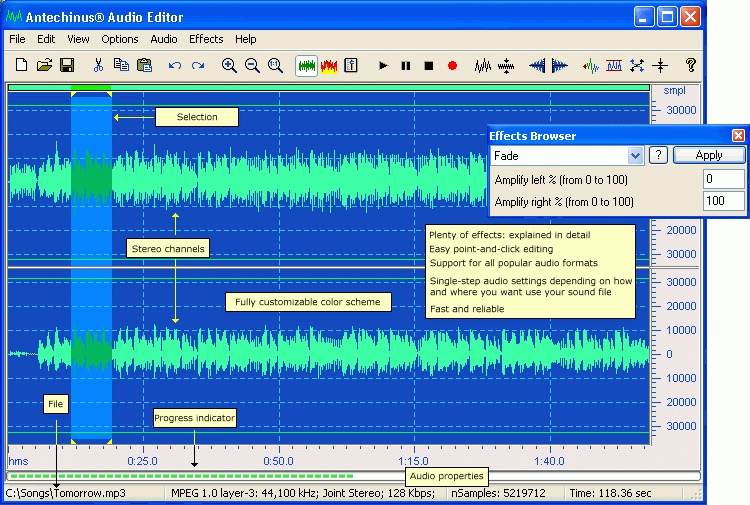Antechinus Audio Editor 2.4
Free Trial Version
Publisher Description
Easily record, edit, enhance, convert and play your sound files with Antechinus Audio Editor. Enjoy fast point-and-click editing.
Combine, copy, record, mix, insert, and do audio operations easily, with the support for all popular sound formats, and you get to do amazing things with 29 great effects. You will not be left in the dark: the Editor explains in detail why and how to use the sound effects. Experiment without fear of mistakes: unlimited undo is always available.
For stereo files, Audio Editor makes it easy to work with each channel at a time. It only takes one click to zoom into the selection when you need more precise selecting. You can then adjust the selection with simple point-and-click to get exactly what you want.
Enjoy sound creation based on your intended use (for example, audio for near-CD quality) rather than raw properties (8,000 Hz, 16-bit, mono, 8kbps).
Some sound formats are better for games, some for music, some for human speech... Chances are you'll need support for multiple formats, and even more so if you are using different technologies and operating systems. Audio Editor supports over 10 popular sound formats, making it easy to convert from one to another, and tells you which format to use in a particular situation. Save time when editing big audio files, which is often the case. Audio Editor supports the standard Windows Clipboard so you can copy and paste between different programs and sound files. Save time when you edit single audio files by cutting, copying, pasting and mixing using your Audio Editor's internal clipboard, which is optimized and much faster than the Windows Clipboard.
Audio CD's can get scratched, or become heat-damaged. Even in ideal conditions, a lower-quality CD can become useless after few years. Your Audio Editor lets you open CD tracks with your important music files individually and save them in one of the highly-compressed formats for safekeeping.
About Antechinus Audio Editor
Antechinus Audio Editor is a free trial software published in the Other list of programs, part of Audio & Multimedia.
This program is available in English. It was last updated on 27 March, 2024. Antechinus Audio Editor is compatible with the following operating systems: Windows.
The company that develops Antechinus Audio Editor is C Point Pty Ltd. The latest version released by its developer is 2.4. This version was rated by 1 users of our site and has an average rating of 5.0.
The download we have available for Antechinus Audio Editor has a file size of 6.29 MB. Just click the green Download button above to start the downloading process. The program is listed on our website since 2009-02-10 and was downloaded 563 times. We have already checked if the download link is safe, however for your own protection we recommend that you scan the downloaded software with your antivirus. Your antivirus may detect the Antechinus Audio Editor as malware if the download link is broken.
How to install Antechinus Audio Editor on your Windows device:
- Click on the Download button on our website. This will start the download from the website of the developer.
- Once the Antechinus Audio Editor is downloaded click on it to start the setup process (assuming you are on a desktop computer).
- When the installation is finished you should be able to see and run the program.